PGSharp is one of the most often used tools among Pokemon Go players. Many gamers utilise this programme to fake their locations while playing Pokemon Go worldwide, although many are still getting accustomed to it. Many fans have lately complained that the PGSharp application isn’t functioning for them, and if you’re one of them, don’t worry because we’ve got you covered.
Let me clarify what Pokemon Go is before we get into how to fix PGSharp not working. Pokemon Go is a location-based Augmented Reality game that forces users to leave their houses and collect Pokemons in their immediate neighbourhood. If you fall into one of these categories, PGSharp is a blessing for you. Not all gamers are similarly energetic and leave their comfort zone to catch their surrounding Pokemon, and if you do, PGSharp is a blessing for you.

What causes PGSharp App Not Installed?
When we try to install the PGSharp app, the major problem is our own smartphone, not the PGSharp app. As a result, it is completely the fault of users who are unaware of PGSharp’s system requirements.
Because PGSharp includes a GPS Joystick programme and many other capabilities, its system requirements differ from those of the official Pokemon Go. As a result, PGSharp has somewhat higher system requirements than the official Pokemon Go.
ALSO, READ PGSharp Key Generator
How To Fix PGSharp Not Working Issue?
- First and foremost, you may check the server status on the official PGSharp support Twitter account. Check to see if the server is up and running.
- Next, locate PGSharp in your phone’s app settings. Clear the app’s cache from the app’s settings.
- You may sometimes cure certain inconsistent issues by uninstalling and reinstalling the software.
- It’s possible that the app isn’t operating because of your IP address. To alter your location and launch the app, you can utilise one of the VPNs.
- A new restart may be necessary to resolve the game’s not working issue. You may force close the app by going to its settings. This new restart may be able to resolve the problem.
- Exiting and restarting the PGSharp app is another simple workaround. Some difficulties may be resolved as a result of this.
- The PGSharp app does not always operate, which could be due to a phone issue. The problem can be resolved by restarting the phone and then activating the app.
How to use PGSharp App?
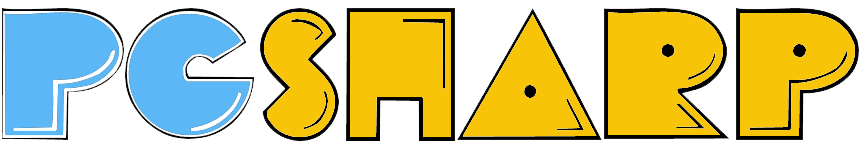
You can use PGSharp to spoof your location without needing to connect to a computer by using it straight on your Android phone. You can fake longitude, latitude, accuracy, speed, and altitude will all be used by PGSharp to ensure that the location you specify is as exact as possible.
Here’s a rundown of the main features:
- PGSharp does not require the installation of a separate false location app.
- It also has a phoney GPS joystick that makes simulating GPS movement a breeze.
- The auto-walk option may make hatching eggs a breeze.
- PGSharp allows you to change the walking pace of the character, allowing you to simply adjust the speed of the figure.
- You may also use it to instantaneously transfer the device’s GPS to any location on the planet.
All you have to do after downloading and installing PGSharp on your smartphone is leave it running in the background while you play Pokémon GO.
You’ll acquire a virtual joystick in Pokémon GO that lets you navigate your avatar around areas to capture Pokémon without needing to physically visit them. PGSharp is spoofing your location in the background while you’re catching Pokémons.
ALSO, READ How to Catch Pokemon Without Softban in PGSharp
Conclusion
Spoofing GPS position to play a game like Pokémon GO is simple with the appropriate tool. PGSharp makes faking your Android device’s GPS relatively simple, especially because you don’t have to jailbreak it or install any other apps. But if you are into iOS, you can get the same features as PGSharp on iOS devices by using apps such as Mockgo, you can spoof the position of your device without actually jailbreaking the device. If you like the article, you can check out more articles on our website.